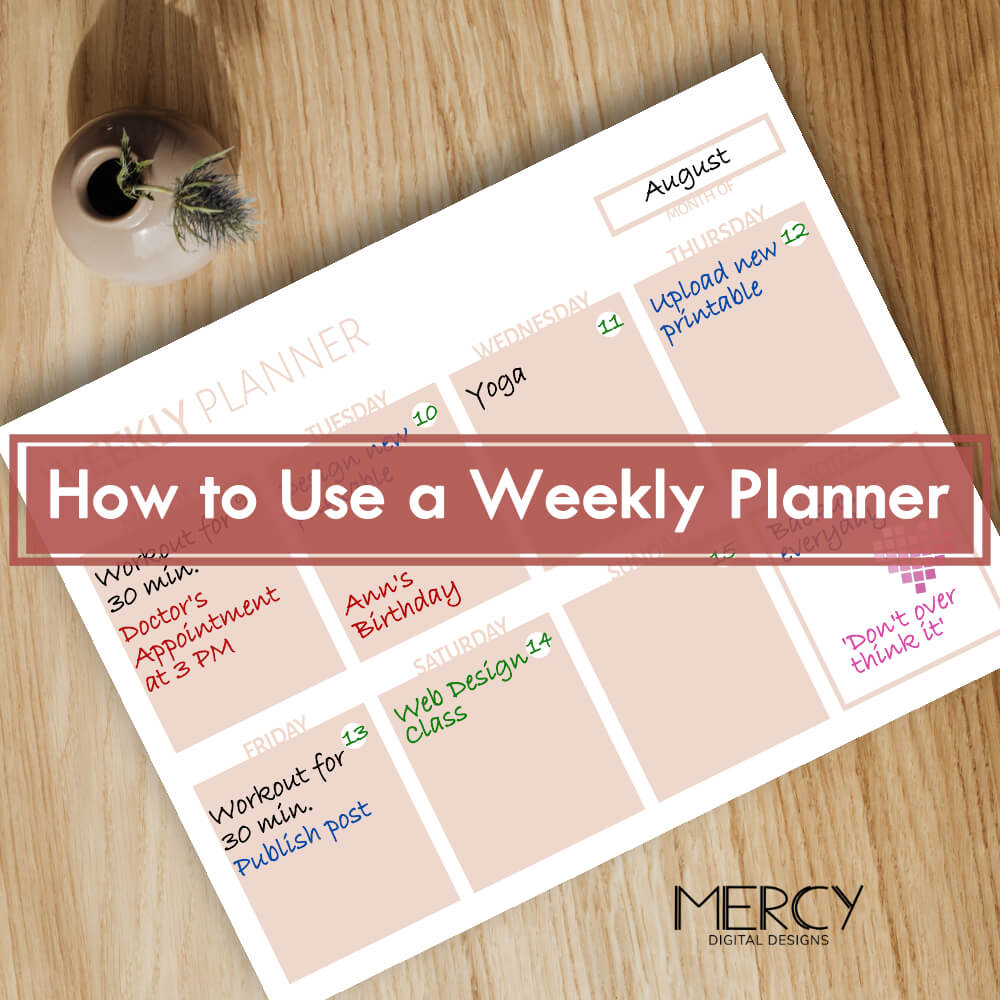A weekly planner is a useful way to organize the pending activities you have, the work or homework that is necessary to complete, the important events that are near to come, appointments and more.
In this post you will find some tips about how to use a weekly planner to organize your life, both personal and work life, improve your productivity and have more peace of mind.
How to use a weekly planner
Personally, the weekly planner is the planner I like the most. It is super flexible. You have the perfect level of details about what you have to do for the week and be prepared for it. So, it is easy to see at a glance all you have to accomplish every day and the possibilities you have available to change things up to any other day. But without deeper explanation like you would do in a daily planner or less details like a monthly planner. Every type of planner has its advantages and disadvantages, but in this article we will stand out the weekly planner’s ones.

Choose a day of the week to fill your weekly planner
First of all, you need to write the tasks and appointments for that specific week. To really improve your productivity with a weekly planner you have to use it every week to plan the pending things for that period of time and daily to review it and to keep your weekly planner up to date.
If you are new to using a weekly planner it could take some time to get used to it. It’s possible you fill your planner this week, but maybe the other week you don’t. In consequence, the most flexible option would be a undated weekly planner, where you can establish the date of the week you will plan, and if you forget the next one, there won’t be any problem because you won’t have lost blank pages of a specific week.
Then, you could set a day of the week to plan ahead your upcoming week. That day could be the one you have more free time and a relaxed moment to think quietly about the things you want to accomplish that week. As an illustration, you could set the Sunday to plan your week, or maybe Monday morning. Whatever day is the right for you.
Write on your weekly planner all you have to do
You can write everything that you want. Goals you want to accomplish, appointments, events, birthdays, errands, any pending activity, specific actions you do, routines, exercise, classes, phone calls to make on a determined day, meetings and so on.
Use it to break down bigger goals
In case you have a goal or purpose you want to achieve, but are a bit overwhelmed, you could break it into smaller steps or milestones that would be easier to complete. In fact, you could break down in smaller pieces your purposes for the month or year. You could choose how many times a week and what days you have to do something in particular to accomplish your goal.
For example, if you want to improve your muscle strength in one or two months, you could choose 2 or 3 days a week to do muscle training. As well, if you want to learn a new language fast, you could take classes from Monday to Friday. Or, take classes on Saturdays to learn at a slower but consistent pace.
In that way, you can achieve your goals.
Groups your tasks by category
You can assign a category to determined days or choose a category for a certain type of activity to stay more organized. For example, if you want to workout 3 times a week, you can choose every other day to exercise, like Monday, Wednesday and Friday, especially if you have exercise routines for different parts of your body, like upper body, lower body or full body.On the other hand, for different types of exercise, one day for cardio, another for muscle training and other for yoga. You can group all of this in the ‘exercise’ category.
Also, you could apply this strategy for the different tasks you have to do in your house. Even one group for school related tasks, another for self-care time and hobbies.
Assign a color to the activities you have to do by category
In fact, like many of us it’s possible you have things to do in different aspects of life. So, when you are going to plan the week you can use a color for every category of tasks. That way when you look at the weekly planner, you will know at a glance the type of activities you programed for everyday.
For example, for work related activities you can use a blue pen or blue highlighter for it. Green color for personal activities and pink color for birthdays or events.
Decor your weekly planner to your taste
So, you would enjoy planning your life with your weekly planner, find it fun and you would want to continue planning every week. Also, you can decorate every week with a different color or theme.
You can read: How to personalize your planner
There are no mistakes on your weekly planner
It is your planner. It’s totally okay if you write something and later you want to change it, even if it is written with a pen. Place a sticker on top of it, cross it out or use a concealer pen. Remember, this is your planner and it can be messy. Feel free to write all you have to do, doodles, everything that it’s in your mind and you want to get rid of it, or a thing or phrase you want to remember for that day or week.
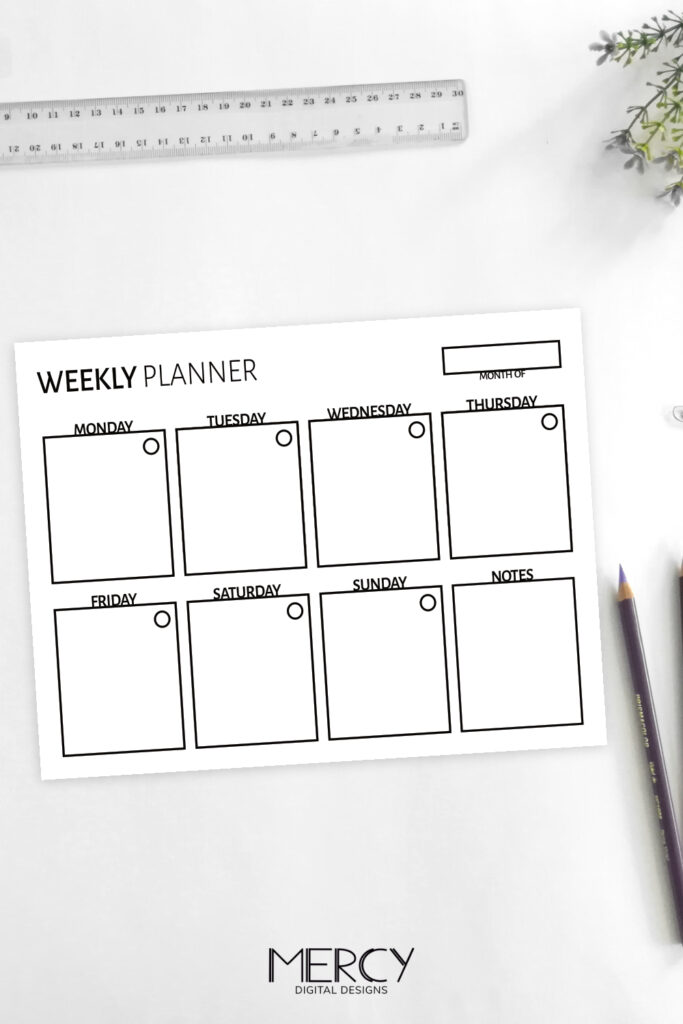
You can download this free printable weekly planner to start planning your week. All you have to do is get access to the Subscriber Library to download it.
Finally, I hope these tips about how to use a weekly planner may help you to take advantage of your weekly planner to improve your productivity and stay more organized. If you have any suggestion about it, let us know in the comments section.