The Pastel Portrait Weekly Planner Printable with notes has a simple design with so much space to write down the activities you need to organize during the entire week in 5 cute pastel colors
FEATURES
- Week on one page
- US Letter size (8.5 x 11 inches) and A4 size (8.3 x 11.7 inches)
- Spaceous blocks for every day of the week
- A place for notes
- Undated, so you can use it over and over again, whenever you need it
- Enough space for hole punching on the top, for using in any binder compatible with US Letter or A4 size pages
- Monday and Sunday starts
- Portrait / vertical layout
- Set of 5 colors
COLORS
The Pastel Portrait Weekly Planner Printable includes these pastel colors:
- Baby Pink
- Light Blue
- Lavender
- Light Green
- Light Peach
WHAT IS INCLUDED
1 ZIP File Containing:
- 10 US Letter single page PDF files with Monday and Sunday start versions in every color.
- 10 A4 single page PDF files with Monday and Sunday start versions in every color.
- Printing Guide.
IMPORTANT
- This is a digital product. As a result, no physical item will be shipped to you.
- Returns, cancelations and refunds cannot be accepted for digital files. For more details view the Terms and Conditions.
- License type: only for personal use. All digital items are copyrighted.
- Note that the colors from the images on your screen may vary slightly from the printed version depending the monitor and printer you use.
LEGAL INFORMATION
All digital products from Mercy Digital Designs, including these files are licensed only for personal use and are protected by copyright and trademark laws. Please do not share, resell or redistribute the files or use the item(s) commercially under any circumstances or share them publicly. Any unauthorized distribution of these files is prohibited and will be met with legal action. Thank you.
—————————-
HOW TO OPEN THE FILES
Because this is a compressed Zip file you will need a program to open. If you don’t have this type of software you can download for FREE the ‘B1 Free Archiver’ program from: https://b1.org
We recommend to open and print the PDF files with Adobe Reader, which can be downloaded for FREE from http://get.adobe.com/reader
BRIEF PRINTING INSTRUCTIONS
You can print this at home or at a local print shop.
So, we recommend to print on high quality for better results.
1. Choose the right paper: A4 or US Letter (8.5 x 11 in) size paper.
2. On your printer options make sure that the Page Set Up corresponds to the paper size: A4 or Letter.
3. Set your printer on ‘Actual Size’ or ‘100% Scale’ (do not scale to fit).
4. Select ‘Auto Portrait/Landscape’ orientation.
5. Print.
6. (Optional) If you want the Planner on the other side of the page, flip the printed page on the long edge and place it in the printer tray.
7. Confirm the settings and print again.
Note: Depending on your printer, your pages will be flipped differently, please test it out first.
Thank you for your visit!

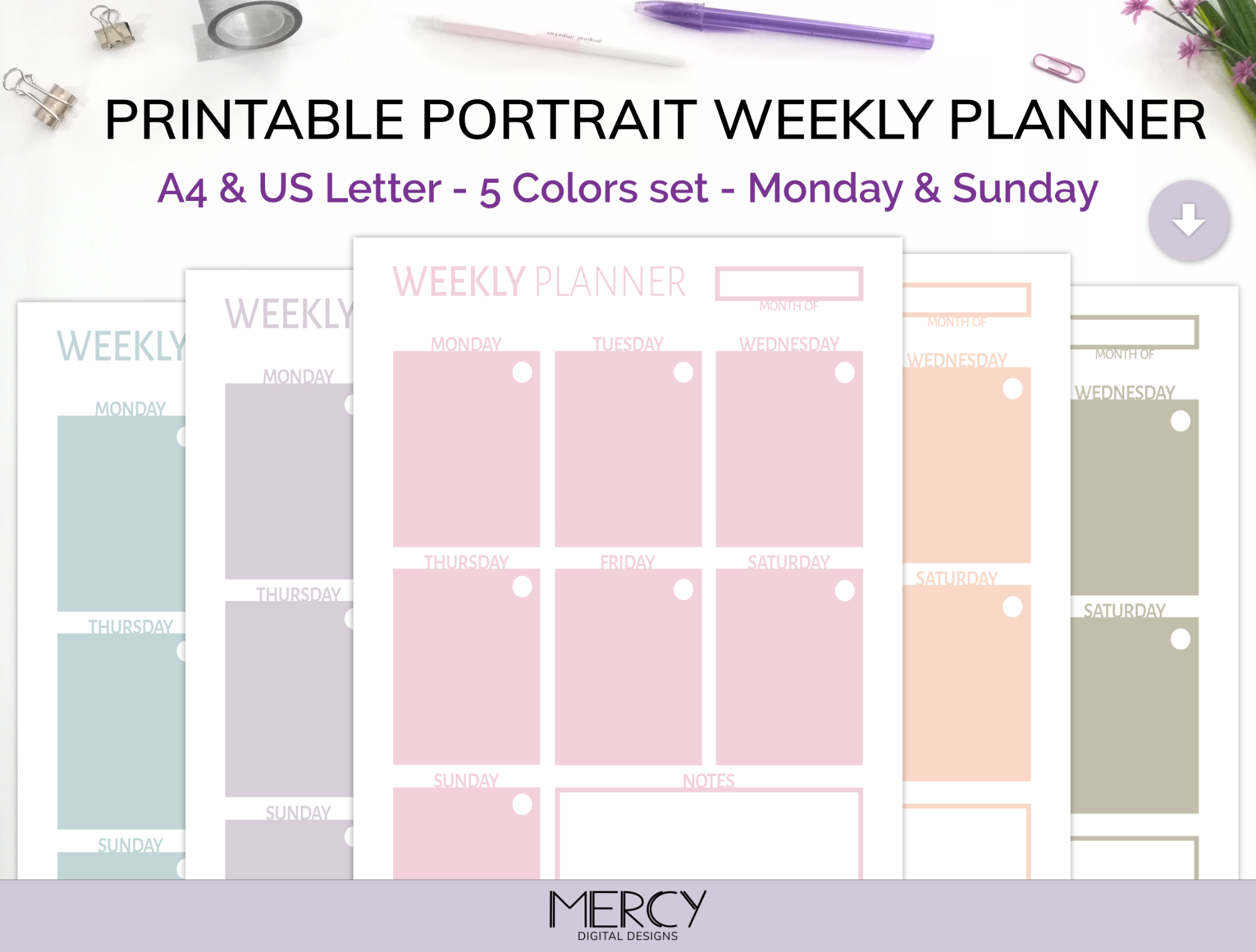
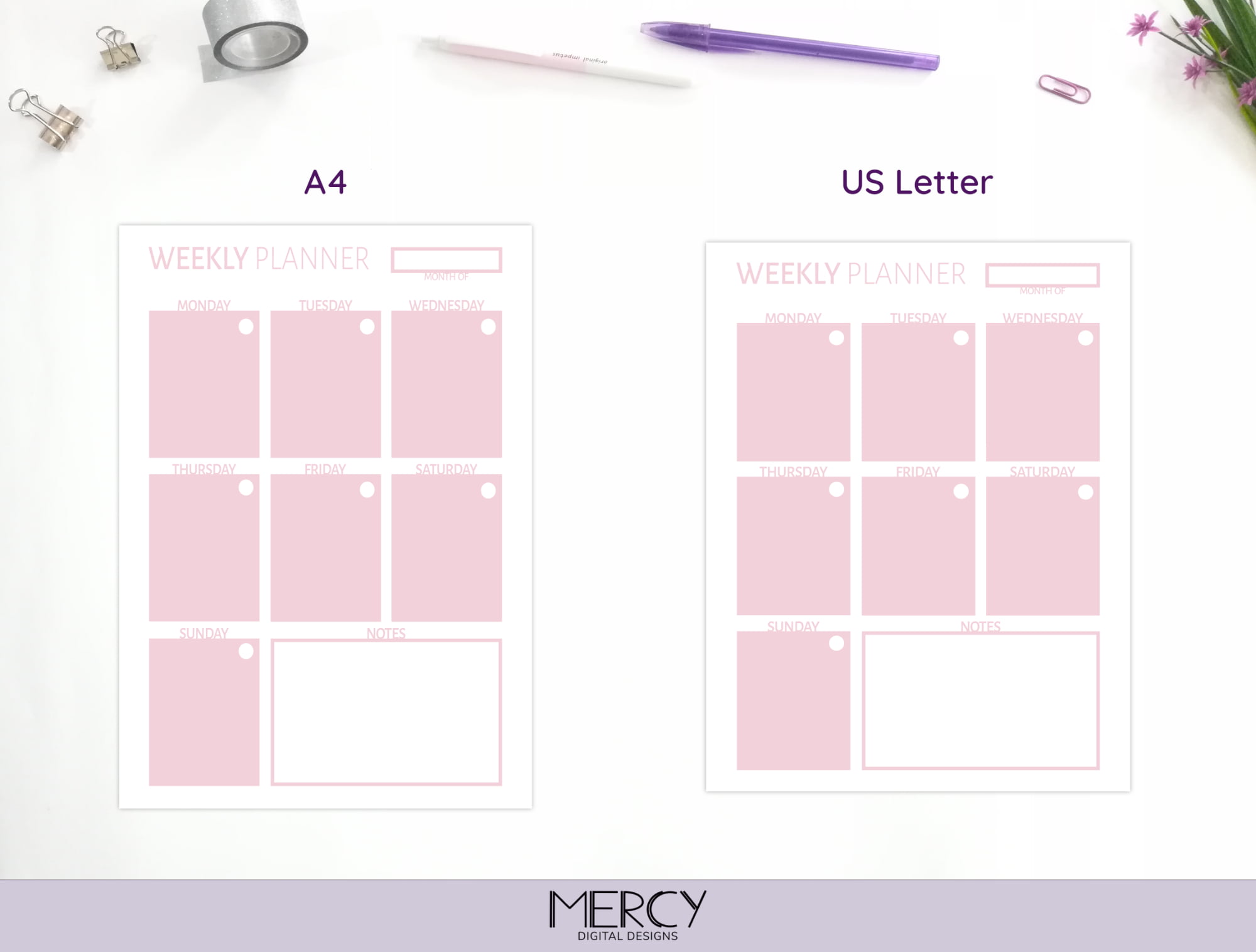

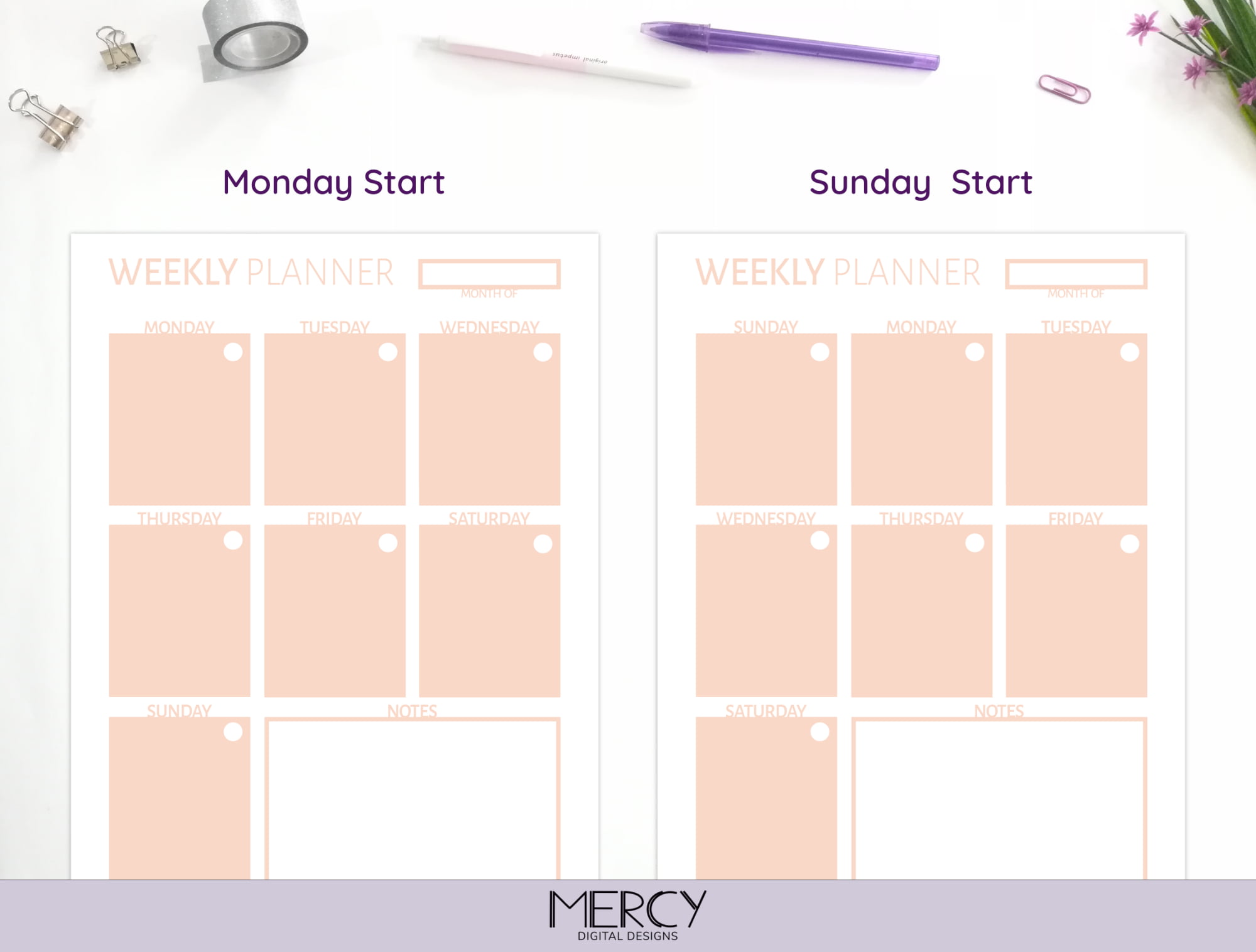
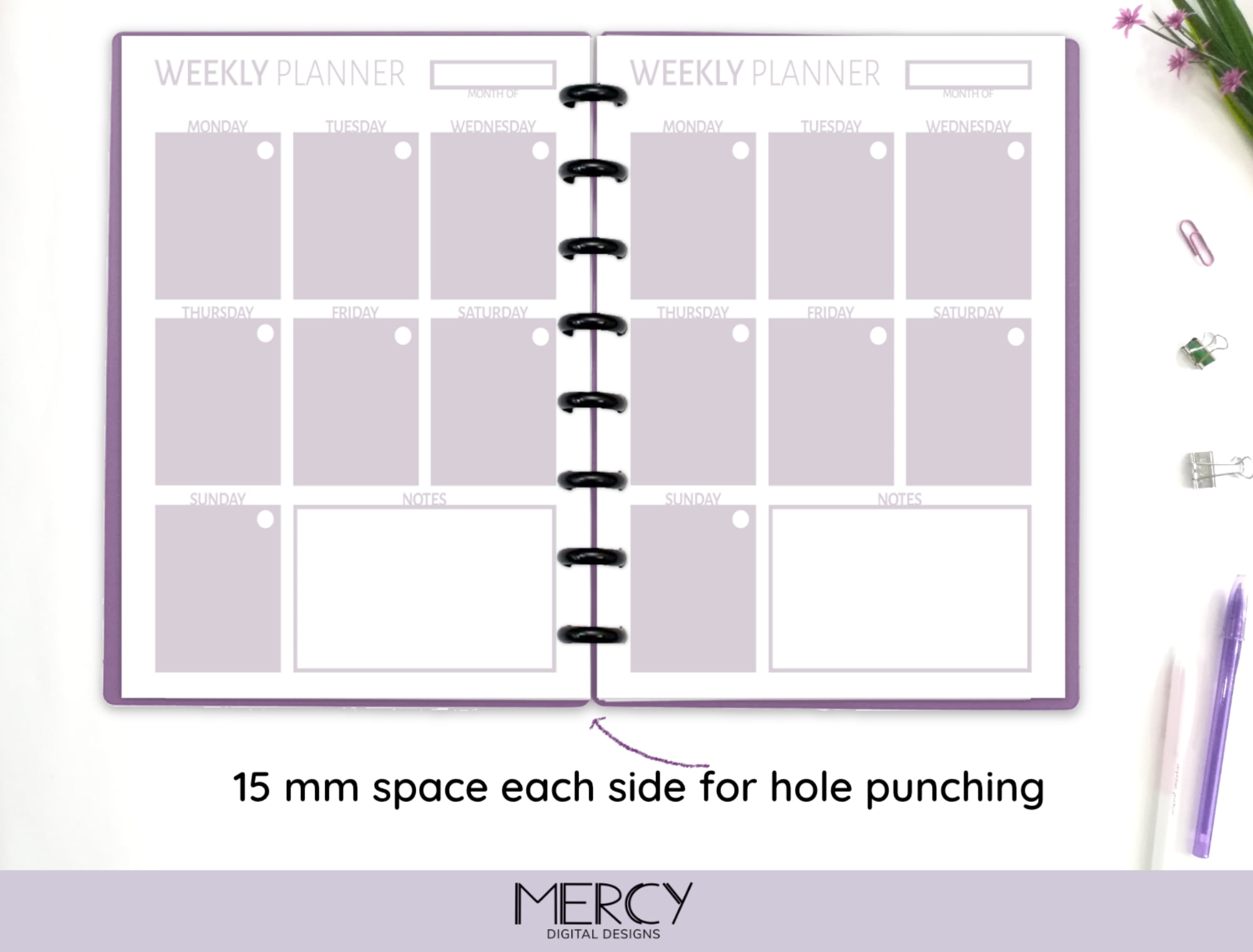



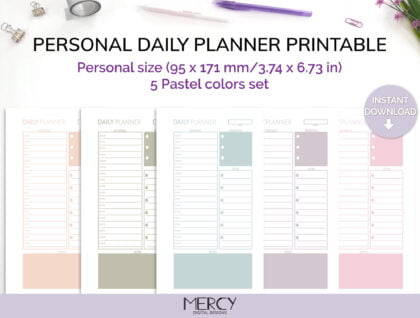
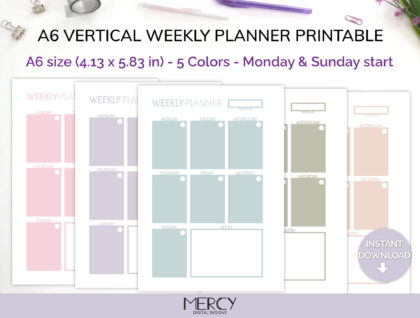
Reviews
There are no reviews yet.